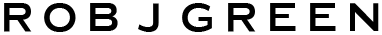If your website is not mobile-friendly, you are shooting yourself in the foot. This point cannot be sugar-coated. Your site must be mobile-friendly. In fact, I would recommend that everything you do when it comes to your website and online marketing is done from a “mobile-first” point of view.
Reason #1: Over Half of All Internet Traffic is Mobile
First, over half of your website visitors are already likely using a mobile device or tablet and this will only get more and more dramatic over the coming years.
Important Stats: 51% of US Internet Traffic is Mobile vs 42% Desktop
Source: KPCB Internet Trends (2015)
Reason #2: Google Uses Mobile-Friendliness As A Ranking Factor
Second, Google uses the fact that a site is or isn’t mobile-friendly as a ranking factor within the search results people see when performing a Google search on their mobile phones. This means that websites that are mobile-friendly will see increased exposure within mobile search results. I believe Google will continue to make this ranking factor more and more powerful and more and more websites become mobile friendly.
Here’s what Google has said about mobile-friendliness becoming a ranking factor within mobile search results:
“We’re boosting the ranking of mobile-friendly pages on mobile search results. Now searchers can more easily find high-quality and relevant results where text is readable without tapping or zooming, tap targets are spaced appropriately, and the page avoids unplayable content or horizontal scrolling.”
“Last year, we started using mobile-friendliness as a ranking signal on mobile searches. Today we’re announcing that beginning in May, we’ll start rolling out an update to mobile search results that increases the effect of the ranking signal to help our users find even more pages that are relevant and mobile-friendly.” – Google Webmaster Central Blog
Source (April 21, 2015):
https://webmasters.googleblog.com/2015/04/rolling-out-mobile-friendly-update.html
Source (March 16, 2016):
https://webmasters.googleblog.com/2016/03/continuing-to-make-web-more-mobile.html
Check If Your Site is Mobile-Friendly
The first step here is for you to figure out whether or not your site is mobile friendly. This is not as simple as typing in your website address on your iPhone browser and seeing if you think your website looks alright. For the purposes of making Google happy and increasing your mobile search rankings, you must ensure your site is mobile-friendly according to Google. Luckily, this is easy and Google has a testing tool to check this for you.
Click Here to Use Google’s Mobile-Friendly Test
If your test looks like the one below, you know you need to make your site responsive or create a mobile version of your website.
But, if your website is mobile-friendly, then you have some decisions to make. You need to decide if the experience on a mobile device is as good as possible.
Is Your Site’s User Experience Amazing On Mobile?
For this, I recommend that first you personally navigate around your site on multiple mobile-devices and tablets. Use different browsers, different size screens, etc. Easiest ways to do this are to use friend’s and family’s phones or you can go to a local electronics store that caries mobile phones and try out as many as you can.
When testing your website, you’ll want to look at a few things specifically. You’ll want to test:
- Load Speed: You will want to navigate around the site and see how long important pages on your website take to load. If you don’t personally use your mobile device often to search the web, then you’ll want surf competitor sites, popular news sites and social media sites to get a feel for how long webpages normally load. If you do a lot of mobile browsing already then you probably have a feel for what is acceptable and what is frustrating. If your site loads slowly, this is likely causing many visitors to “bounce” from your website. Bounce is a term used to describe when a visitor lands on a page and then pushes the back button on their browser before visiting more pages on a website.
- Text Readability: Is your text readable without the need to zoom in and scroll around the page? If not, you will want to improve this.
- Menu/Link/Form Functionality: Does your menu function properly? Are your links easy to see and do they work properly? Are all your forms easy to use and do they work on different mobile devices and browsers?
- Click to Call: Is your phone number clickable to call or are there click to call buttons on your website. It’s extremely frustrating for a mobile user to need to attempt to remember your phone number and then manually type it into their phone. If the user cannot remember the full number, they will need to go back and forth between their browser and phone app typing part of your number at a time. Both of these cases are very frustrating and also make it impossible to call using a hands-free device while driving. You must have easy to find, clickable to call buttons or phone numbers.
- Map & Directions: Remember a large percentage of local mobile traffic are people looking for directions to your place of business. You want to ensure that you have a Google Maps widget on your mobile website that is easy to find. You do not want to frustrate your client or potential client while they are trying to find your place of business.
Obviously, you will want to check the functionality of everything on your website, but these key areas need special attention to ensure your site is functional on mobile devices. If your site passes Google’s Mobile-Friendly Test and passes your testing on different devices and browsers, then you can relax. If your site isn’t mobile-friendly or it doesn’t pass your manual testing, then you will want to have a mobile-friendly website created.